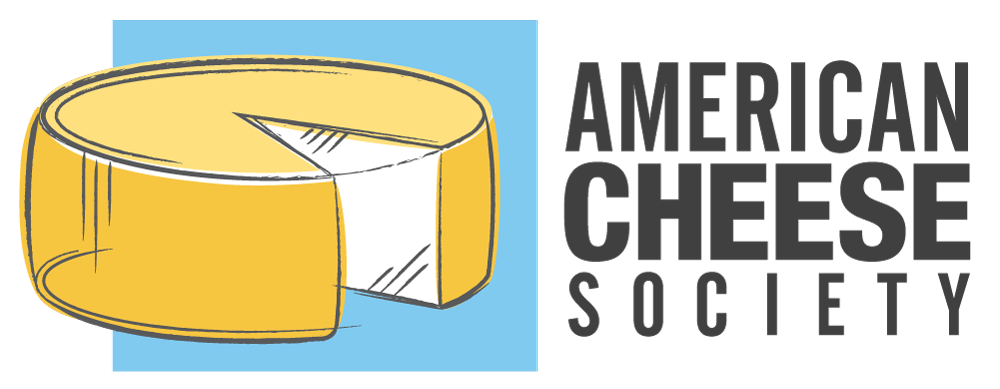About the Software (Examsoft)
We take the integrity and security of the CCP Exam® very seriously and have developed our exam processes, in-person proctoring techniques, and administration to reflect this dedication. ACS has partnered with ExamSoft, the world leader in assessment software, since the start of the CCP Exam® in 2012 for maintaining our exam bank, scoring our exams, and exam analysis. With the current requirements in most of the country for social distancing and travel restrictions, ExamSoft has developed an online proctoring format in coordination with industry leader ProctorU that maintains the integrity and security we expect in our professional certification programs. ProctorU is currently being used to administer exams in public and private educational institutions around the world, from kindergarten through college.
Find out more about the software:
- Exam ID (initial facial recognition software)
- Exam Monitor (remote proctoring software)
About Examsoft Privacy
With the amount of personal data that is collected using this application, there have been questions about test taker privacy. Review the Proctor U and ExamSoft Privacy Policies to learn more.
Computer Requirements
The minimum computer requirements for PC are:
- Operating System: 32-bit and 64-bit Versions of Windows 10.
- Alternate versions of Windows 10, such as Windows RT and Windows 10 S, are NOT supported at this time.
- Only genuine, U.S.-English versions of Windows Operating Systems are supported.
- ExamSoft does not support Tablet devices
- CPU Processor: 2.0 ghz Intel i3 processor or equivalent
- RAM: 8GB or higher
- Hard Drive: highest recommended for the operating system and 2GB of available space.
The minimum computer requirements for Mac are:
- MacOS Catalina (version 10.15) is only compatible with Examplify version 2.0.6 or higher (Released on 10/14/19 or later)
- Supported Operating Systems: OS X 10.13 (High Sierra), OS X 10.14 (Mojave), macOS Catalina (10.15). Only genuine versions of Mac Operating Systems are supported.
- RAM: 4GB or higher
- Hard Drive: 1GB or higher available space
- Server version of Mac OS X is not supported
Other general computer requirements:
- For onsite support, and in order to backup the answer files to USB, a working USB port is required (Newer devices may require an adaptor)
- For technical troubleshooting, account passwords, including BitLocker keys, may be required.
- Internet connection for Download, Registration, Exam Download and Upload. (Internet connection is NOT required during the actual exam.)
- Examplify cannot be run within virtualized environments or environments that require persistent network (local or otherwise) connections during secure exams. This includes, but is not limited to, Microsoft’s Virtual Machine, VMWare, Parallels, VMware Fusion, Citrix workspace, Virtual Disks, Streamed images, etc., or any other virtual environments.
- Screen Resolution should be at least 1024×768 or higher.
- Administrator level account permissions (to install software)
- Minimimum 2.4 mbps upload speed internet connection
- One (and only one) webcam is required, and devices with multiple webcams are not allowed.
- For technical troubleshooting, account passwords, including device passwords, may be required.
- Server version of Mac OS X is not supported