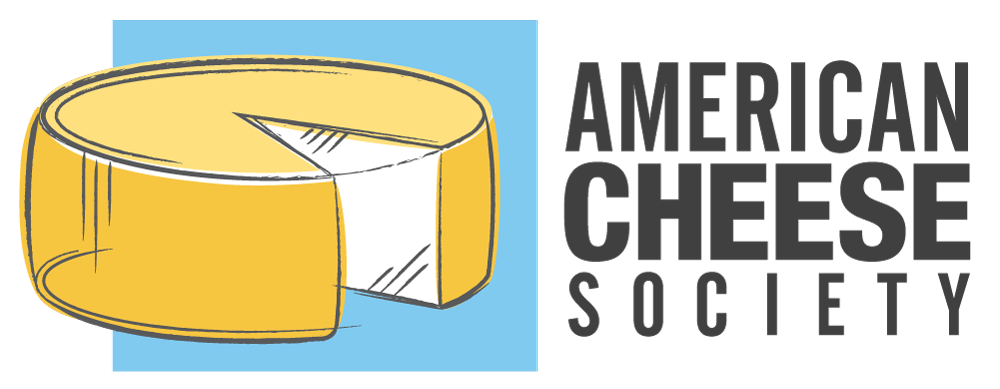The 2022 Judging & Competition is no longer accepting entries. Submissions for the 2023 Judging & Competition will open in January 2023.
If you have any questions about entering the ACS Judging & Competition, please don’t hesitate to Contact Us. You may also find your answer(s) in the Frequently Asked Questions.
Entry Instructions
Welcome to the ACS Judging & Competition Online Entry System. Before you get started, please read through the entry instructions below. If you are familiar with the entry process, you may access the online entry system here.
Step 1: Review the Eligibility Requirements
Be sure to read the ACS Food Safety Affirmation and Standards of Identity Acknowledgement
Step 2: Carefully review the cheese entry categories
They are listed here, or in pdf format here. Additionally, any exclusions or special criteria will be noted when selecting your category in the online submission form.
Step 3: Register in the software by creating a profile
To begin your submission, click here and register or create a profile by entering your name, email and a password. You will only need to do this ONCE. To update or add a cheese entry, simply login.
Step 4: Complete the online form
There are 4 tabs:
-
-
- Start Here – identify your cheese category and product name
- User Account & Company Information
- Entry Information – specifics about your cheese entry (includes your Dairy Plant Permit or Business License information and Dairy Plant Number)
- Affirmations & Acknowledgements – (includes last four digits of your Federal Facility Registration Number
-
Step 5: Add/Duplicate Your Entries
The Competition online entry system will allow you to leave the entry process and return to continue adding or editing your entries at a later time. If you are entering more than one cheese in the competition, you will need to create a new entry for each. To make this easy, you can use the ‘copy’ feature to create a copy of your entry and change the category as required.
Step 6: Submit Your Payment
Please make sure to review all of your entries prior to submitting your payment. The software will also allow you to pay for all your entries at one time. Once you have submitted and paid for your entries, you will not be able to edit them. You will not be able to ‘submit’ your entry until payment has been entered into the online form.
Step 7: Confirmation and Thank You
Once you have completed your entry and submitted your payment, you will receive an email confirmation listing your company profile information, billing information, and a complete list of your entries. Review this confirmation carefully to ensure all of your products have been entered correctly. If you notice a discrepancy, please Contact Us immediately.
If you require an accommodation for this online form, please contact the ACS office at [email protected].